Along with the transition from Intel to Apple silicon, and the new macOS Big Sur, Apple also took the wraps off its new iOS 14 for the iPhones. Rumored indicated that the company could rename it to iPhoneOS but that is not the case.
Here are the features that Apple announced for the new iOS 14 operating system.
New Homescreen
One of the major updates come in the form of a new home screen. With iOS 14, you will now be able to remove apps from the home screen. It also introduces App Library, a page swipe away from the home screen that holds all the apps.

The new App Library automatically groups all the applications into different folders. There’s also support for universal search. This new update brings one of the major changes in iOS in years.
New Widgets
Widgets aren’t new to iOS but the experience has now been overhauled by Apple. Till now, widgets were available on the Today screen but now they can be dragged to the home screen as well.

Further, new widgets can have more information and come with support for new sizes as well. There’s also a “Smart Stack” widget that can hold different widgets and can be accessed with a swipe gesture.
New Siri Interface
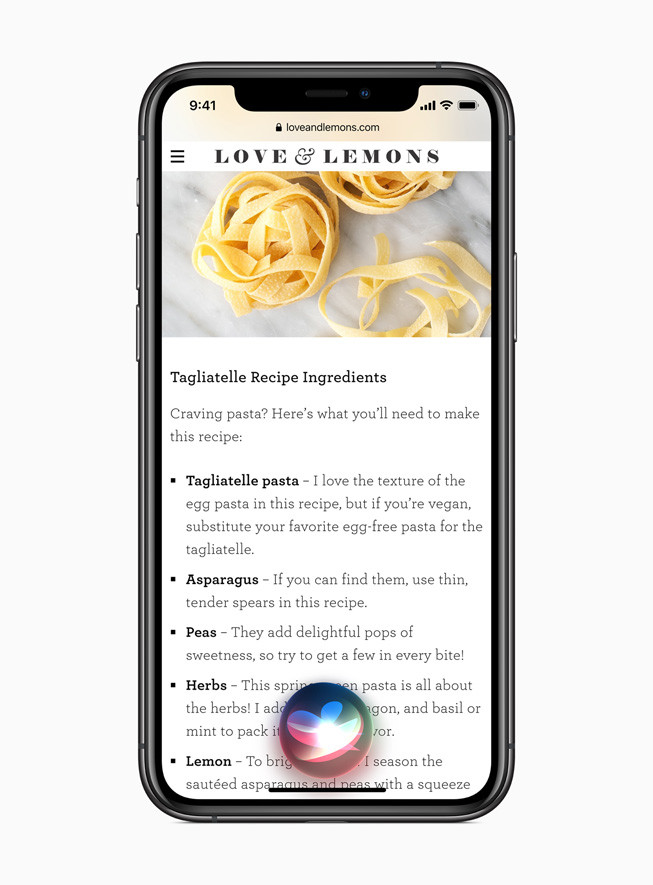
Currently, when you open Siri, it occupies the full screen on the device. Well, that’s the thing of the past now. With iOS 14, when you trigger Siri, it will show a new Siri “blob” at the bottom of the screen and the results will be shown as rich notifications on the top of the screen.
New Call Screens
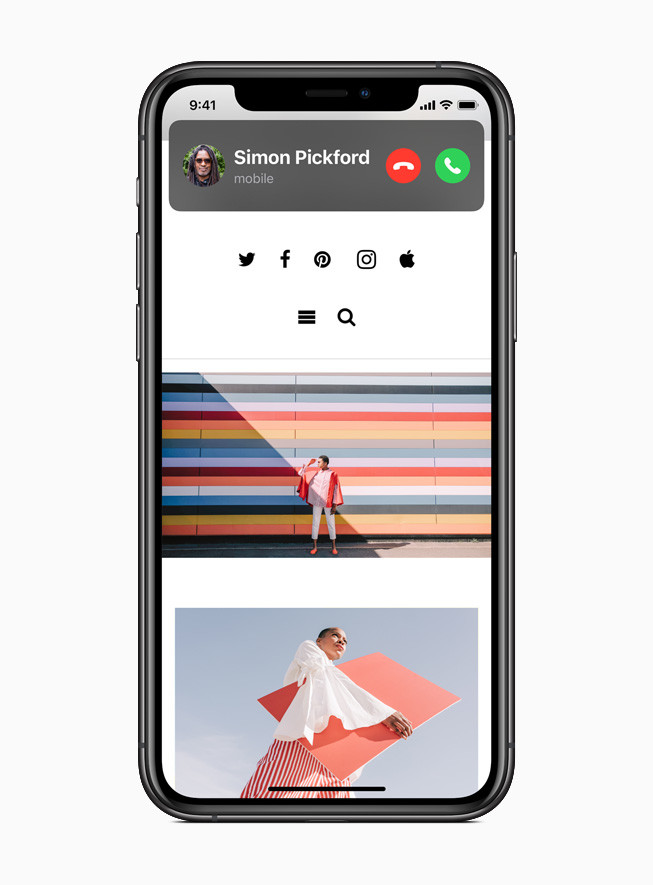
Similar to the new Siri blob, instead of taking over the whole screen when a call arrived, the iOS 14 now shows incoming calls as a small banner on the top of the display. This feature is quite helpful, especially when you are doing something important on your phone and the call arrives. In that case, you’ll be able to continue doing the work if you want to ignore the call.
Picture-In-Picture
Making the jump from iPad to iOS 14 is the picture-in-picture mode. Now, during FaceTime call, you can go back to the home screen and the video will keep playing in a small box so that you can keep using your phone even during calls.
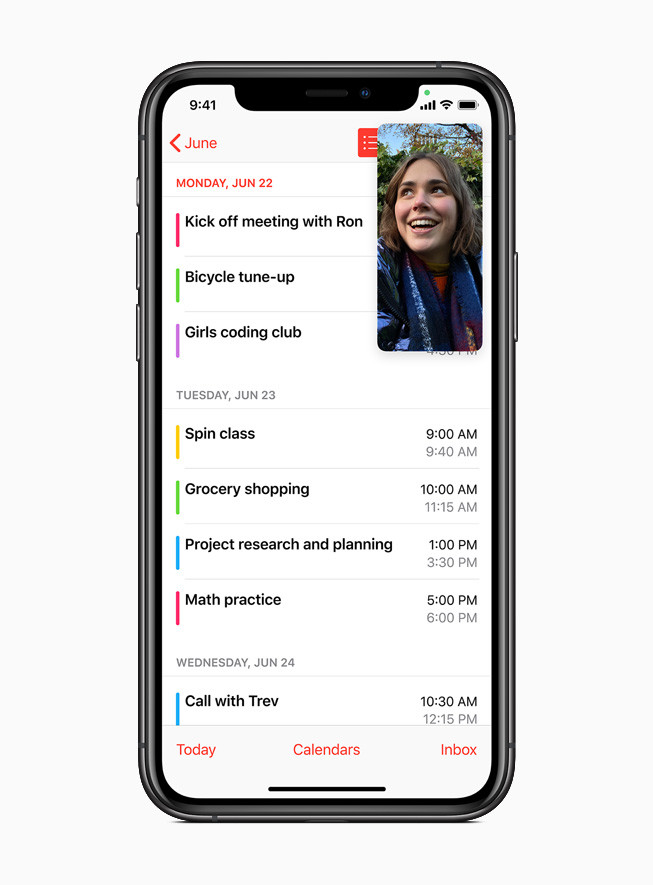
Also, the small PIP window can be resized according to your liking and supports features like pinch-to-zoom among others.
App Clips
Apple has introduced App Clips which are micro parts of the applications which allow you to use specific apps or functions without downloading, installing, and signing in to do a simple specific thing.

The App Clip can be triggered through the web, maps, messages, NFC stages, or even QR codes. The company is making the “code” and will inform when it is available.
Messages
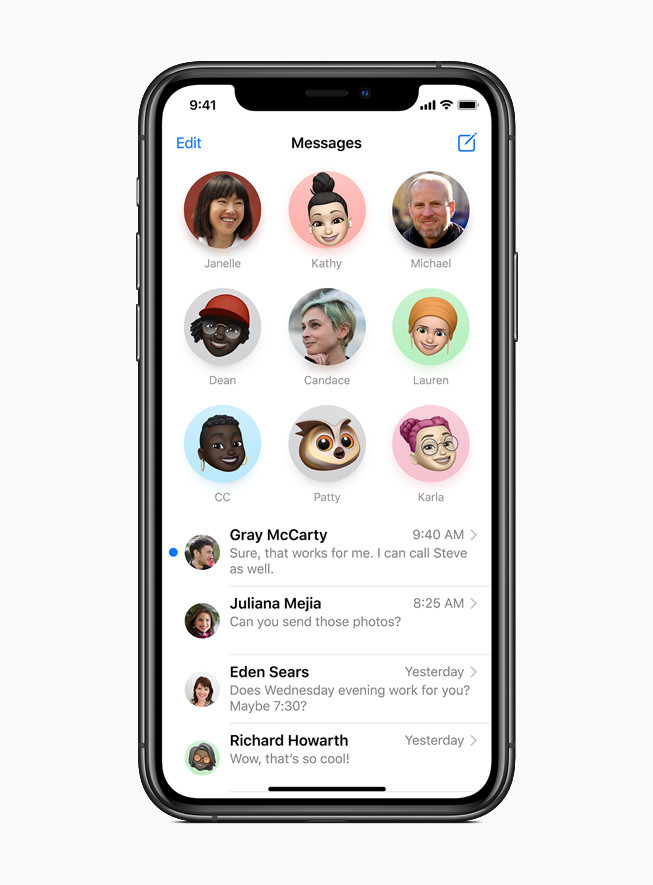
The application, which is one of the crucial parts of the iOS experience, is getting some major changes. Now, you can mention other people in a group and reply to messages in-line. You can also now give groups a name and its own image. Further, iOS 14 now allows you to pin up to nine messages on top.
Others
Apart from all these features, the company has introduced several new features for Memoji, Maps with support for EV routing and cycling, Translate app, Safari, CarPlay, AirPods, and more.
Release Date
So far, Apple has not confirmed when the iOS 14 roll-out will begin but has said that it will be available later this year. Usually, the new iOS update started rolling out in September, just ahead of the new iPhone launch. But given the situation because of the COVID-19 pandemic, we are not sure if that’s the case this year.
Supported Devices
Any device running the iOS 13 will have support for iOS 14. Here’s the list of devices that will iOS 14.
- iPhone 11
- iPhone 11 Pro
- iPhone 11 Pro Max
- iPhone XS
- iPhone XS Max
- iPhone XR
- iPhone X
- iPhone 8
- iPhone 8 Plus
- iPhone 7
- iPhone 7 Plus
- iPhone 6s
- iPhone 6s Plus
- iPhone SE
- iPhone SE 2020
- iPod Touch 7th generation

