If you are working from home, you may have come across a situation where you quickly need to share files with someone. While you can send files through emails, most email hosts have set a limit of the file size you can attach in an email.
Here, we are listing top five file sharing services which can help you in such situations. Most of the services listed have higher file size support and doesn’t require users to sign-up to the platform to use the service.
WeTransfer
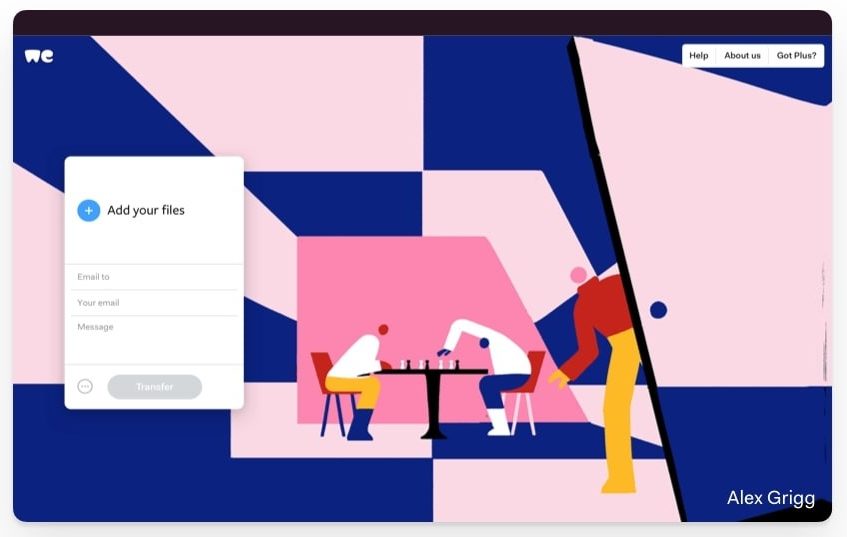
It is one of the most popular file sharing service without the need to register for an account on the platform. It can send files up to 2 GB in size and email transfers to up to 10 people and share links for the same to unlimited people.
The service also enables resend, forward and delete transfers, along with an expiry period of seven days. For security, it uses 256-bit-AES encryption at rest and TLS while in transit but there’s no end-to-end encryption.
You can go to wetransfer.com and start using the service right away.
Firefox Send
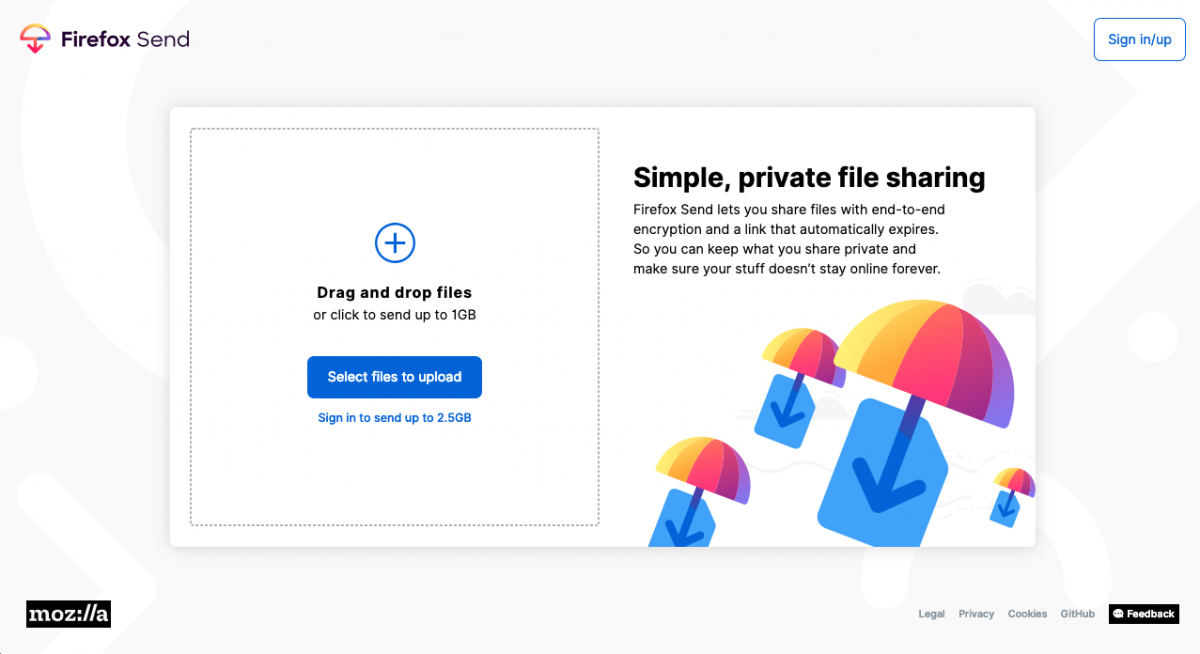
Launched in March last year by Mozilla, Firefox Send is one of the few file transfer services that support end-to-end encryption. It uses 128-bit AES-GCM encryption for files in the browser.
It can transfer files up to 2.5 GB if you have a Firefox account. Without logging in to the platform, you can send files up to 1 GB in size. You can also set password for the files and also set download limit, which is a pretty good feature to have for free.
You can use Firefox Send by visiting send.firefox.com using any browser.
Smash
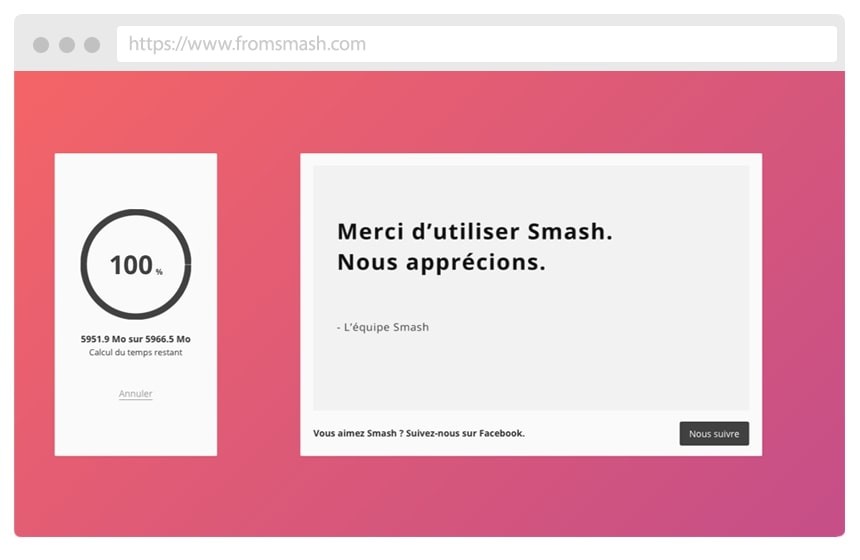
Unlike most other file sharing service providers, Smash grabbed our attention because of its unrestricted file transfer size. The company says that it can handle files up to 350 GB in size, which is just crazy for free offering. However, the files above 2 GB are processed through non-priority route, meaning the process could be slow.
Another interesting feature of the service in the free tier includes password-protection and file previews. For security, it uses the 256-bit-AES standard to encrypt the stored files on its server and utilizes the SSL/TLS protocol during transit.
To use Smash for sharing files, just go its website fromsmash.com.
Send Anywhere
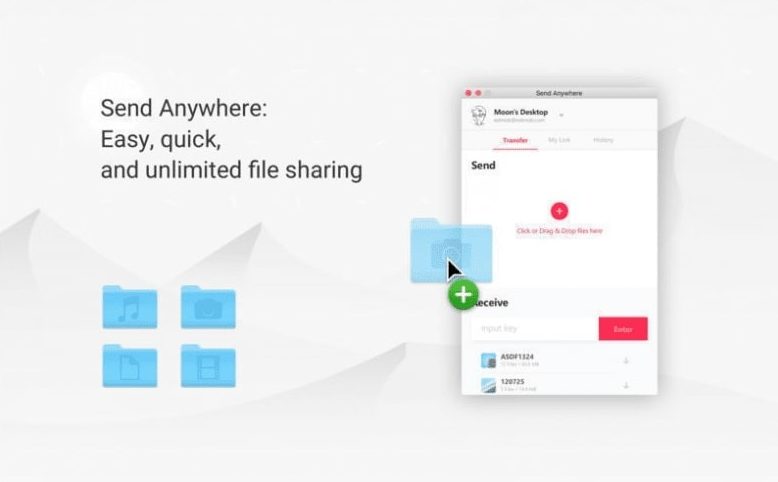
The Send Anywhere is quite a popular service for file transfer. In the free account, the platform allows to easily send files using an Input Key which is called the direct method where you just upload the file and get a 6-digit key and entering the same key at the recipient’s end shares the file.
However, the service also offers an option to send files through a link or email but for that, the user needs to sign up for the service. As a part of the free account, users can send files of up to 10 GB in size.
You can access the service by visiting send-anywhere.com.
Dropbox
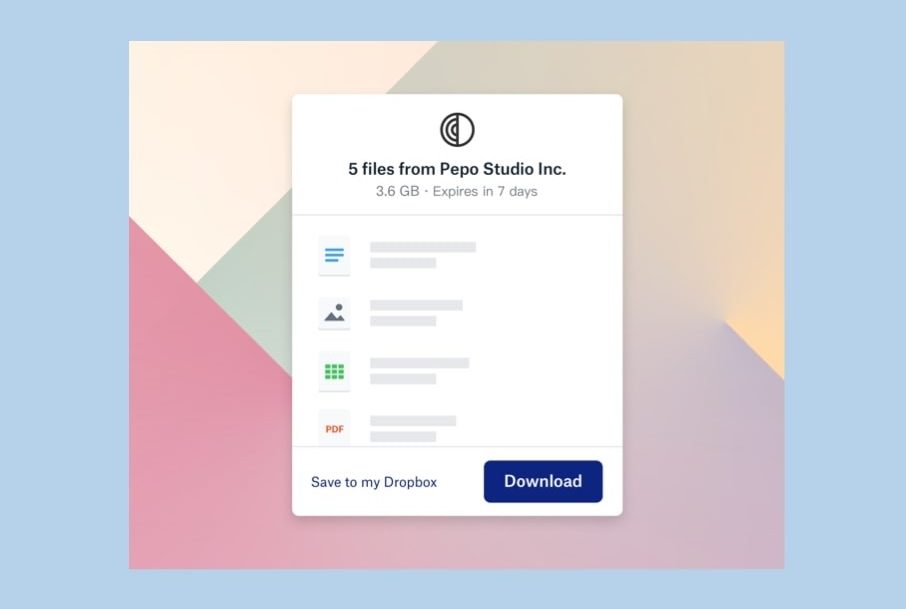
Although Dropbox is very popular for its cloud storage service, the company recently launched the “Transfer” platform for quickly sharing files with anyone. Using this feature, files up to 100 MB in size can be shared.
Users can get notified when the files are downloaded and can also check the number of times the file has been viewed. It also requires to create a Dropbox account to be able to send a file, but recipients can download the file without having to log in.
Go to dropbox.com to use the service and log-in if you already have an account there.
