WhatsApp has been actively introducing new features to its platform and recently the company has been focusing on privacy-related features. In the latest update, WhatsApp by Facebook has added another such feature that enables user to blacklist contact.
With this new feature, users can blacklist contacts from adding them to unwanted WhatsApp groups. To get this, users will need to update their WhatsApp version to the 2.19.110.20 for iOS and version 2.19.298 for Android.
The user will get the option to blacklist contacts under Privacy in the Settings section. The company has removed the ‘Nobody’ option and has replaced it with ‘My contacts except…’ on the Group Privacy Settings that allow you to blacklist contacts.
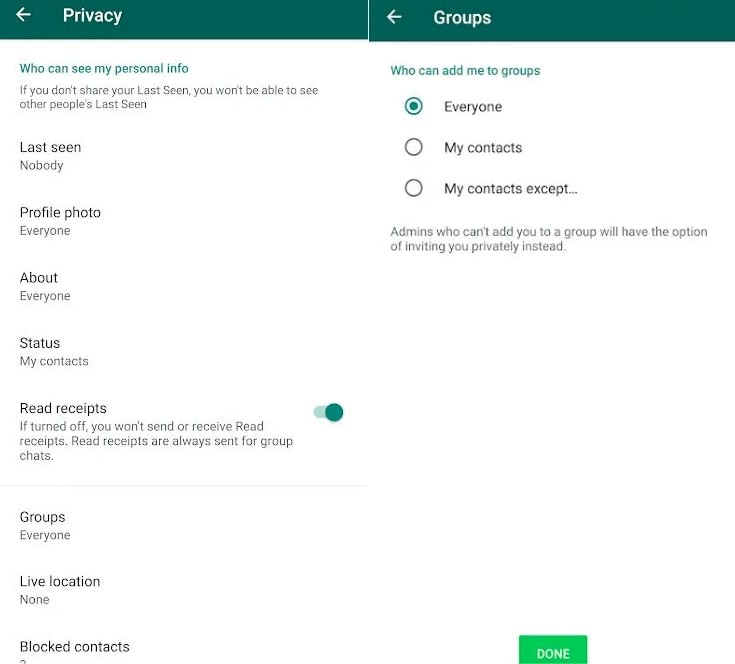
Apart from ‘My contacts except…’, the Group Privacy Settings also has two other options — ‘Everyone’ and ‘My contacts’ options.
How to blacklist contacts in WhatsApp
- Go to the Settings menu and tap on Privacy
- Tap on the Groups option
- Choose ‘My contacts except…” option
- It will take you to a new page with a list of all your contacts
- Pick contacts you want to blacklist
- Tp on the check mark at the bottom right corner
The blacklist feature is different from WhatsApp’s block feature. When you block a contact, it bars that user from seeing your Last Seen/ Online status, profile photo, send messages, or make calls. This new feature, on the other hand, will only blocks group admins from adding you in a group and the blacklisted contacts can only invite you to join the group.

