Android 10 operating system has already been released by the company, which brings several improvements and new features over its predecessor. It also comes with new additions to the gesture control feature which completely replaces the older button design.
This is because the company is trying it make it easier to navigate through the system, especially for the smartphones with edge-to-edge displays. If you enable this, it may take a while to get used to it. Here’s a quick rundown for details about the Android 10 gesture control.
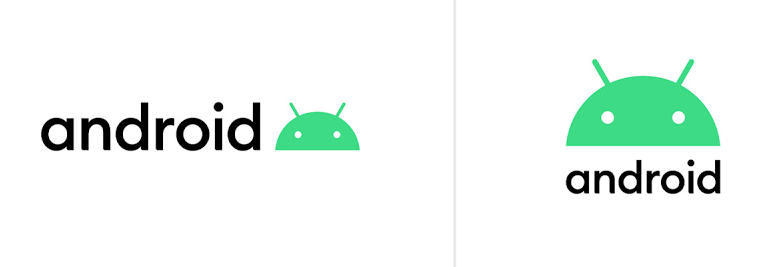
How to enable gesture control in Android 10?
- Go to the Settings menu on your Android 10 smartphone
- Then, go to System and then select ‘Gestures‘ option
- Once in, select the System Navigation option
- From the given three options, select Gesture Navigation option
- If gesture controls are not for you, you can also opt for the 3-button or 2-button navigation
Android 10 gesture controls
Here’s a list of gesture controls to navigate through Android 10 operating system:
- Home: Swiping up from the bottom of the screen takes you to the Home screen
- Back: To go back or to close an app or folder, you just swipe through either left or right edge of the screen
- Switching between apps: To switch from one app to another, just swipe up and hold and then slide your finger left or right
- Multitasking page: To check the multitasking page that shows all of your recently accessed apps, swipe up and pressing down on the screen for a moment
- Google Assistant: Since there’s no Home button now, you can access Google Assistant by swiping down to either left bottom corner or the right bottom corner of the phone’s screen
- Apps Menu: You can access the standard menu for the apps on the left by swiping left with two fingers. You can also hold down on the edge of the left screen to pop out the menu
You’ll be able to access these features if your smartphone comes pre-installed with the stock Android 10 operating system. However, you may not have this option or have some other options if your smartphone is powered by a custom user interface such as One UI, MIUI, etc.
