With more than 500M+ downloads on Google Play Store, MX Player is one of the most popular video streaming players available out there. It’s the first video player on Android that supports Multi-core decoding and its multi-core device performance was 70% faster than the single-core devices when it was compared in the test results. It supports mostly all the video formats and comes with Gesture-based controls which are loved by its users.
While people are aware of these basic features, there are very few people who know that MX Player also allows you to download subtitles for your movies directly. Sounds Interesting? Read on to know more!
Downloading Subtitles using MX Player:
Step 1 – Open MX Player and play the movie for which you want to download your subtitles.

Step 2 – Tap on the three dots in the top right corner and navigate to the “Subtitle” Menu.
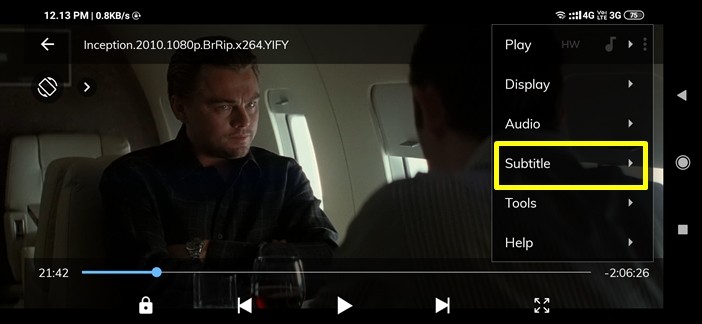
Step 3 – Tap on Online Subtitles -> Search and search the subtitles for your movie online. Alternatively, you can also enter your search text if you are unable to find subtitles for a movie.
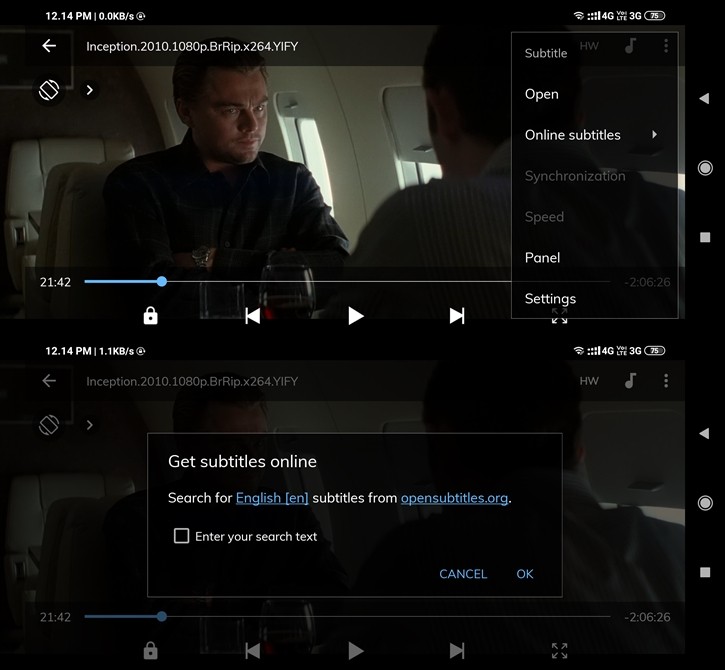
Step 4 – Download the subtitles from your favorite uploader and you’ll be ready to go. MX Player will automatically load the subtitles for you, so you can sit back and enjoy your movies.
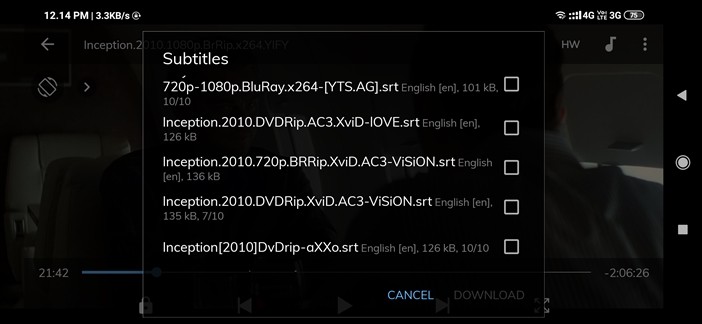
Final Result:

So this was our Guide for downloading subtitles directly using MX Player on Android. Before you go, make sure you also check out our recent guide on “How to download subtitles directly using VLC Media Player” by clicking here.
