A couple of months ago, the Nokia 6.1 Plus received a software update that brought along August security patch to the phone. But, this update also removed the option to hide notch from the smartphone which resulted in HMD receiving a lot of flak from Nokia 6.1 Plus users. However, after a lot of criticism, HMD confirmed that the option to hide notch would soon return to the phone, and, if you are a Nokia 6.1 Plus user, you will be happy to know that the option to hide notch has finally returned to Nokia 6.1 Plus.

Last week, HMD Global rolled out the Android 9.0 Pie update for Nokia 6.1 Plus, and, in addition to bringing new features, this update also brought back the option to hide notch on Nokia 6.1 Plus. However, this option is hidden, and you will have to tinker your way through some settings to find it.
How to hide notch on Nokia 6.1 Plus?
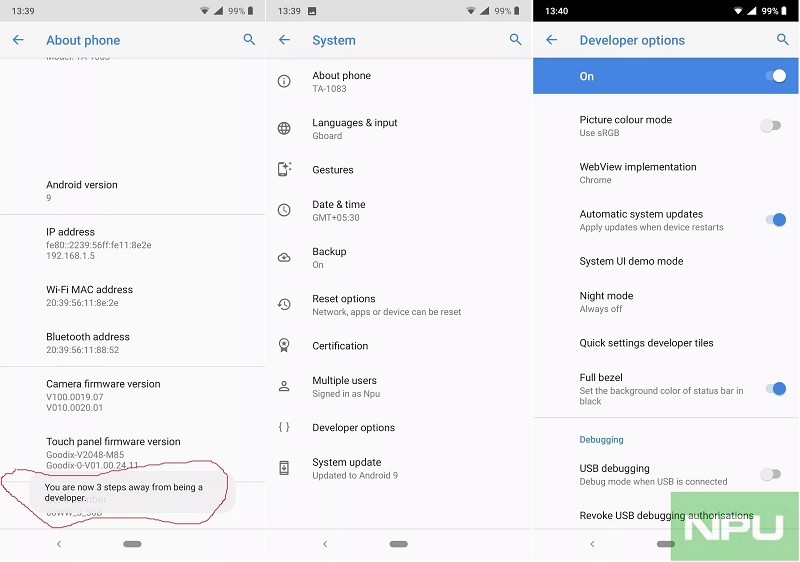
The option to hide notch on Nokia 6.1 Plus after the Android Pie update is tucked inside the developer settings. Hence, you will have to enable the developer settings first to be able to hide notch on your Nokia 6.1 Plus. Follow the steps below to do that:
- Go to Settings > System > About phone menu.
- Under the ‘About phone’ menu, scroll down and find the ‘Build number’.
- Once you find the ‘Build number’, tap on it seven times. Once you do that, a message saying “You are now a developer” will pop-up. This means you have enabled Developer Settings on your Nokia 6.1 Plus.
- Now go to Settings > System > Developer options.
- Under the ‘Developer options’, you will see the ‘Full bezel’ option. Just tap on the radio button right next to it to hide the notch on your Nokia 6.1 Plus. Once you do so, black bars will appear around the notch area which will hide the notch.
Well that’s it. That’s how you hide notch on Nokia 6.1 Plus. Having said that, while its good to see the option to hide notch returning to Nokia 6.1 Plus, we would have loved to see HMD and Nokia making it much more easily accessible – especially for those not-so-advanced users who might be totally unaware of the ‘Developer options’. Let’s see if HMD makes this option to hide notch available outside of developer settings with future updates.
Are you a Nokia 6.1 Plus user? Do you hide the notch on your smartphone, or do you actually like it?
