The ZenFone 5Z isn’t just a powerhouse when it comes to performance, it also packs a great camera package, ASUS has brought the AI capabilities into the camera. Perhaps, you are unaware of what the ZenFone 5Z camera can do, this is why we have shared these awesome ZenFone 5Z camera tips and tricks for you to make use of.

1) Snap Photos With Bokeh Effects
Being a dual camera smartphone, there’s one thing for sure that you are likely gonna shoot portraits with the depth effect or bokeh effect at least for the ZenFone 5Z. If you didn’t know that, just hit the camera app and tap the human-like icon on top as shown. You have the option to control the depth by adjusting the slider.
Here’s a portrait we shared which is captured by the ZenFone 5Z dual camera.


2) Take Wide-Angle Photos
The primary use of the dual cameras is actually the wide-angle photography, and without a doubt, the Zenfone 5Z captures one of the best wide angle shots on mobile phones. To capture wide-angle shots, just tap the second triangle icon when in the camera app. The 8 MP wide-angle camera captures a 120-degree field of view.


3) Shoot 4K Videos At 60 FPS
The ZenFone 5Z has a flagship level camera that’s capable of recording 4K videos at 60 frames per second. You didn’t know that, right? The 4K at 60fps is offered in phones like Apple iPhone X and Samsung Galaxy S9+ and the ZenFone 5Z is no exception.
Enter the Camera settings and change the view quality to 4K 3840 x 2160 (60 fps).
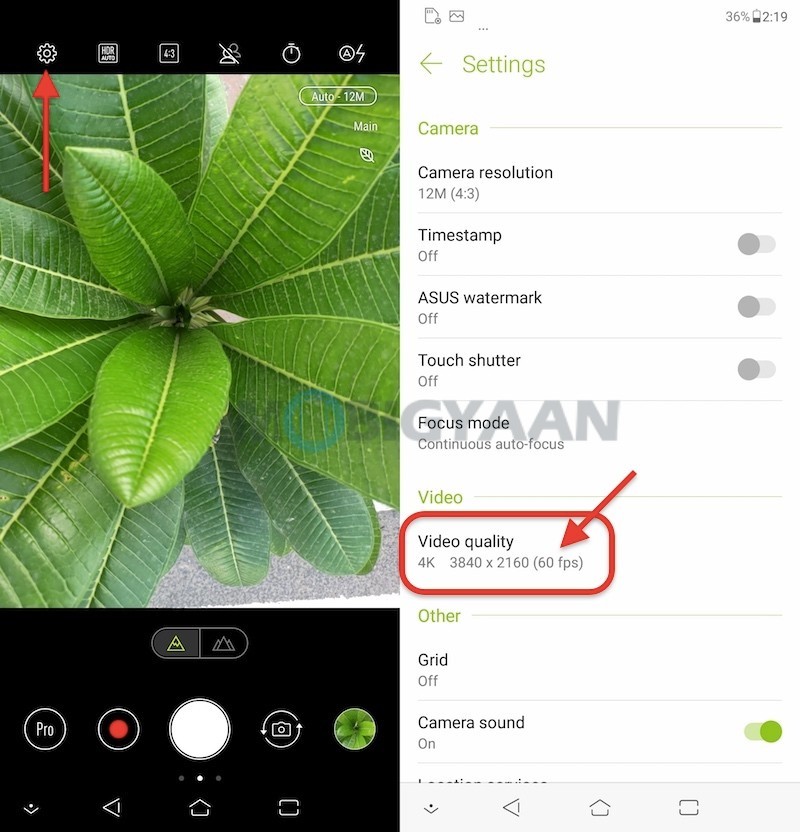
4) Capture High-Resolution Images (4X Super Resolution)
One of the rare features you will find on smartphones is the Super Resolution. If you want to zoom in your subject and want a good output, use this feature to capture photos with the highest possible resolution in the phone. In this case, it can take 48 MP images (12 MP x 4) using the Super Resolution.
Swipe from the left to the right to open to see the available modes and tap the Super Resolution.

5) Create GIF Images
If you have ever stumble upon the GIFs on WhatsApp, Facebook, Telegram or any other site, you probably have wondered who created it. While there are various apps that can do the job, the ZenFone 5Z has integrated feature called GIF Animation that lets you create your own GIFs. You can make short animated clips without any hazzle.
To create GIFs, you just need to enter the GIF Animation mode from the modes menu and hit the Record button. Once you are done, choose the appropriate video that you want to loop and save.
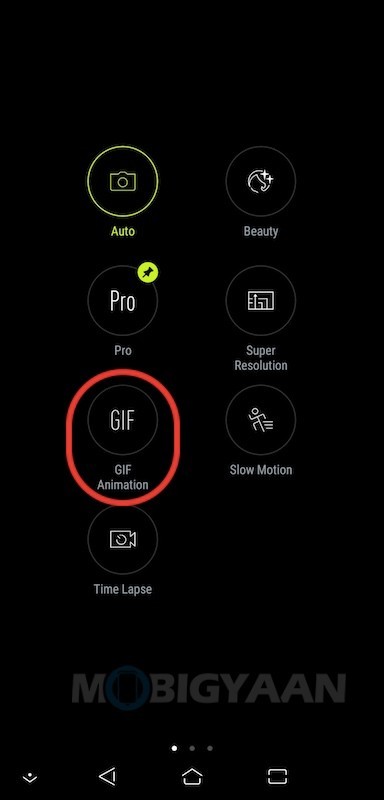
6) Pin Most Used Preset For Instant Access
If you often change switch between two modes, then this little trick will allow you to quickly enter the mode that you have pinned. For instance, you can switch between the Pro mode and the Auto mode with a push of the button.

7) Play With Filters
Aside from the other features, the ZenFone 5Z camera also comes with built-in real-time filters. Filters include Monochrome, Negative, Solarize, Sepia, Posterize, Whiteboard, Blackboard, and Aqua.
To get them, simply swipe from the right to the left while in the camera.
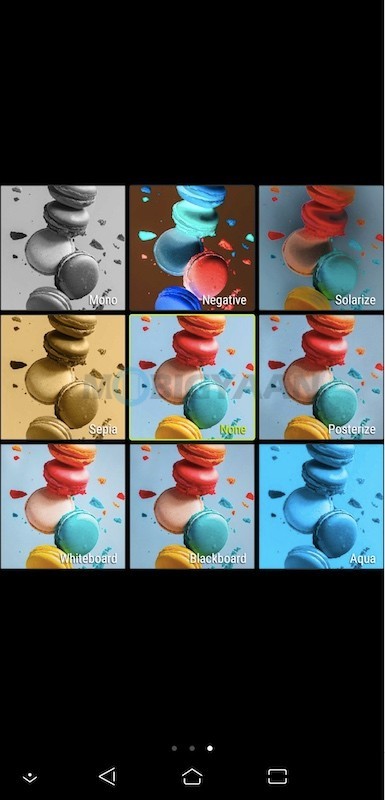
8) Open Camera Quickly
Quickly open up the camera using the volume key, this shortcut can be handy as well if you just want to snap the pictures and don’t want to unlock the phone. To enable it, go to Settings -> Instant Camera and turn on the slider.
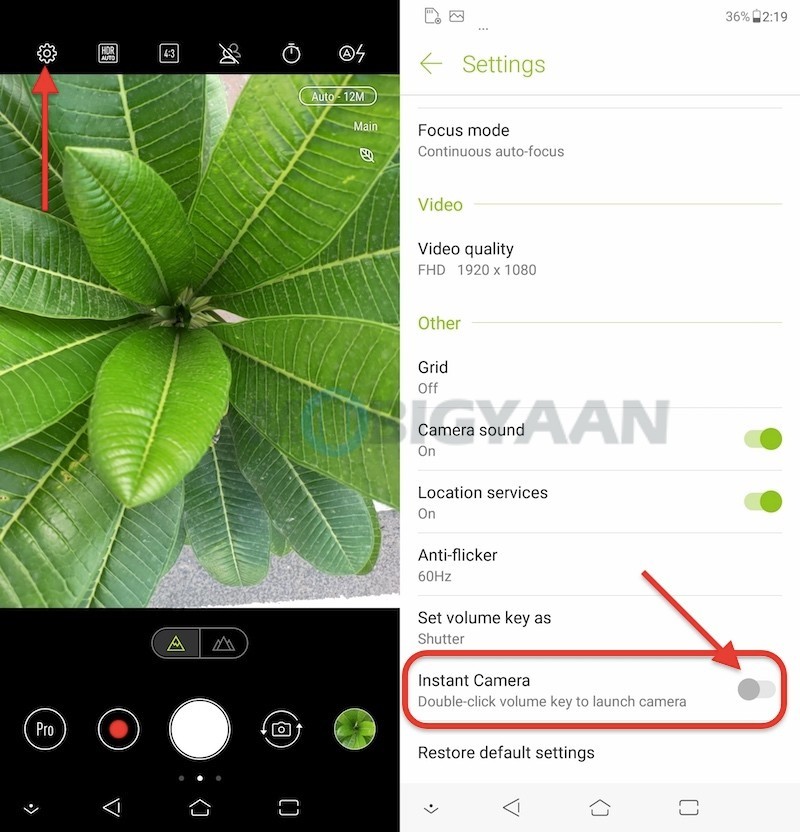
9) Timer Selfie
Some of you are also interested in taking selfies using a timer. Just drag the camera shutter to the top by pressing and holding it and it will snap the image in a few seconds (time can be set accordingly).
There are more features we might have missed here, but you can explore them and let us know. Also check our full review of the ZenFone 5Z.
