If you are using a OnePlus smartphone, I am sure you must have played around with the OxygenOS and the features it offers. It’s highly customizable and users can change their Android Icons along with the overall theme when they get bored with the default look.
Recently the people who were using OxygenOS got upgraded to Android 11 and with that update, the software gets much better and brings in a lot of new features. In this guide, we are going to have a look at the 6 new OxygenOS 11 Features that you should know about. Without waiting further, let’s get started.

6 new OxygenOS 11 Features that you should know about
1) Dark Mode
Dark Mode has been popular these days and users love it because it helps to save battery life on their smartphone. It also prevents eye strain so when you are using your smartphone at night you won’t have any problems. With the introduction of OxygenOS 11, the Dark Mode on OnePlus Smartphones gets much better as it brings in readjusted color tones that make your overall viewing experience better.
In addition to this, you can now access Dark Mode from the Quick Settings which allows you to enable/disable it in seconds according to your mood. If you have updated to the new OxygenOS 11 then make sure you experience your device with Dark Mode turned on.
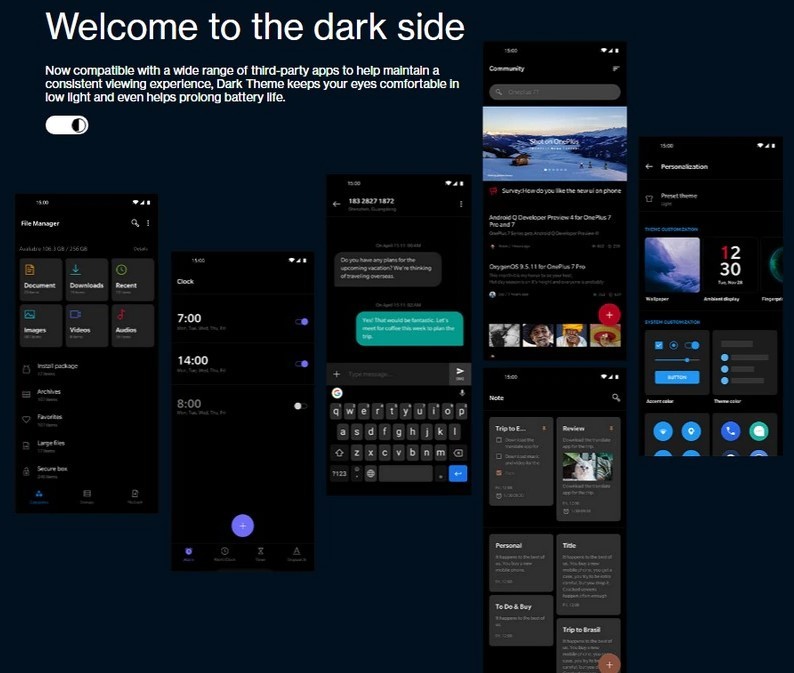
2) Always-On Display
Every OnePlus smartphone that was launched recently comes with support for the Always-On display and personally I love this feature on OnePlus devices since it gives users a lot of customization options. With the introduction of OxygenOS 11, the Always-On display gets a major upgrade.
OnePlus has introduced 11 new clock faces that allow you to see important information such as Weather, Notifications, Calendar, Time, and much more directly on your screen. Along with this, three new Always On Display options has been introduced that allow you to personalize the Always-on display according to your needs. These options include:
- Insight AOD: This feature converts your time into a color bar and every time you unlock your smartphone it leaves a mark on the bar. This feature is useful for people who want to use their smartphones less and focus on their work more. We haven’t seen this feature in any other OS yet and it’s nice to see that OnePlus is experimenting with OxygenOS and making it better with these small feature upgrades.
- Canvas AOD: This is an algorithm that goes through the images in your Gallery and recommends photos that you can use as your Wallpaper. Whenever you unlock your device, the sketched outline from the Always-On display converts into your original wallpaper image that results in a nice reveal.
- Bitmoji AOD: If you are a Snapchat user, you might be familiar with Bitmoji. Every Snapchat user has their own unique Bitmoji Avatar and with OxygenOS 11, you can use your Bitmoji Avatar on the Always-on display. The avatar keeps getting updated during the day and it’s based on the activity around you.
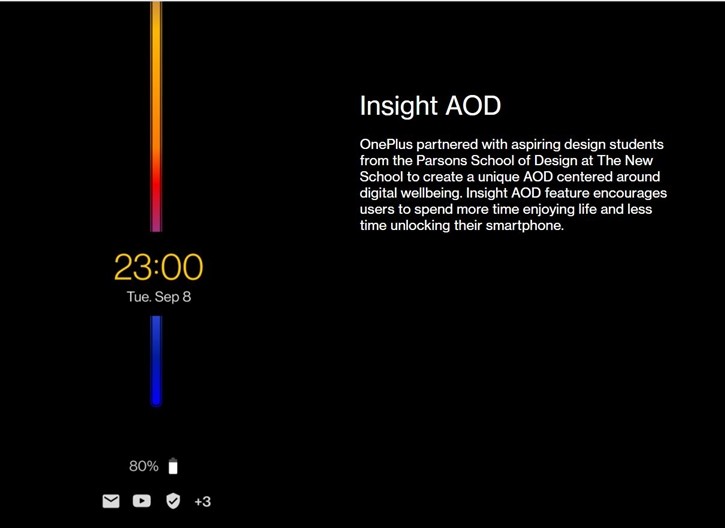
3) Zen Mode & Group Zen mode
This feature is meant for those users who want to temporarily disconnect from the digital world. Zen Mode on OxygenOS 11 locks you out of your device for the time duration you select. The minimum time duration is 20 mins however you can expand it according to your needs. Once you have enabled Zen Mode on your OnePlus device you are only allowed to make emergency calls. . Apps, texting, and other functions are blocked to help you connect with your surroundings.
With the introduction of OxygenOS 11, OnePlus has also introduced Group Zen Mode that allows you to invite your friends so you can disconnect from the digital world together. In addition to this, it also gets five new themes that make your overall experience with the Zen Mode better. If you are planning to spend time with your family and friends and you don’t want to get disturbed, then Zen Mode is something that you should surely check out.

4) OnePlus Scout
Looking for a contact you want to text or a song that you can’t get out of your head? OnePlus Scout allows you to find everything that’s stored on your device straight from your App Drawer. This includes your contacts, documents, apps, movies, music, and much more. In addition to this, you can also search for content in your Apps like Movie Timings, nearby restaurants, and more when you use OnePlus Scout.
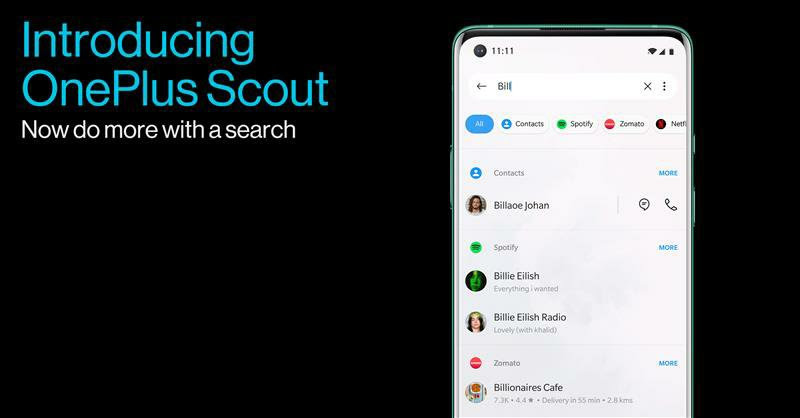
5) Work-Life Balance Mode
Work-Life Balance Mode is an India specific feature designed keeping Indian users in mind. Enabling Work-Life balance mode allows you to mute the notifications from apps which can be done manually or automatically. For example, when you are in a meeting you don’t want your phone to vibrate or make noise that disturbs the whole room. Hence in situations like this, setting up Work Mode by selecting the App Notifications which you want to mute becomes important.
Once you are done with the setup all you have to do is enable Work Mode or Life Mode depending on your situation and your OnePlus device will manage the notifications for you. It also shows you the amount of time you spend on both modes to help you create a better balance between the two.
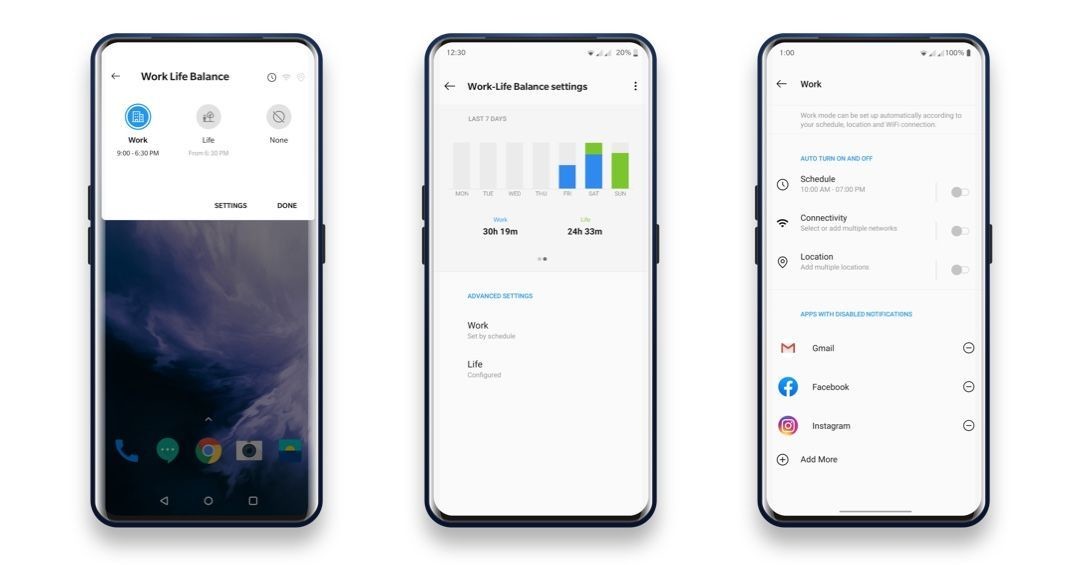
6) Fnatic Mode
No one likes getting notifications in the middle of a game when they are busy killing their enemies. The Fnatic Mode on OxygenOS 11 allows you to have a smooth gaming experience as it gives you control over your notifications with text-only, heads up, or blocking options.
With the OxygenOS 11, it gets better because OnePlus has added a new quick reply feature for WhatsApp and Instagram that can be enabled by swiping down from the upper right or left corner of the screen in gaming mode. Now when you are in a game, you can easily invite your friends to play with you or you can let them know that you are busy playing your favorite game.
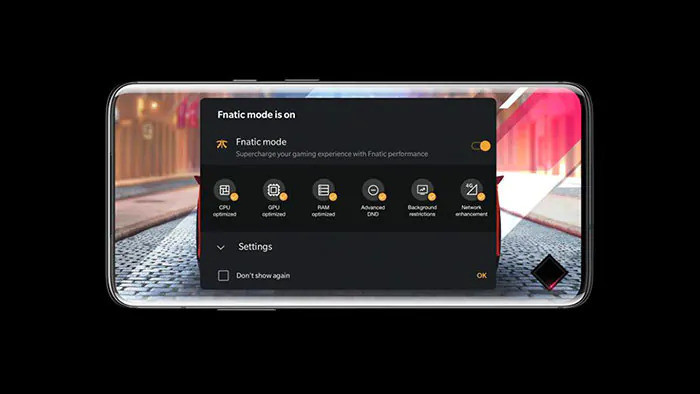
That’s all, folks! Before you go make sure you also check out 21 Handy And Useful OnePlus 8/8 Pro Tips, Tricks, And Hidden Features. To get updates on the latest tech news, smartphones, apps, and gadgets follow us on our social media profiles.
