Xiaomi has finally launched it’s new MIUI 12 custom user interface for the Android operating system in India via an online event. The new MIUI 12 gets a completely new design refresh and along with that, it brings in a lot of exciting features that enhance the overall user experience. In this article, we are going to have an in-depth look at the 6 best features that MIUI 12 brings in. So, let’s get started.
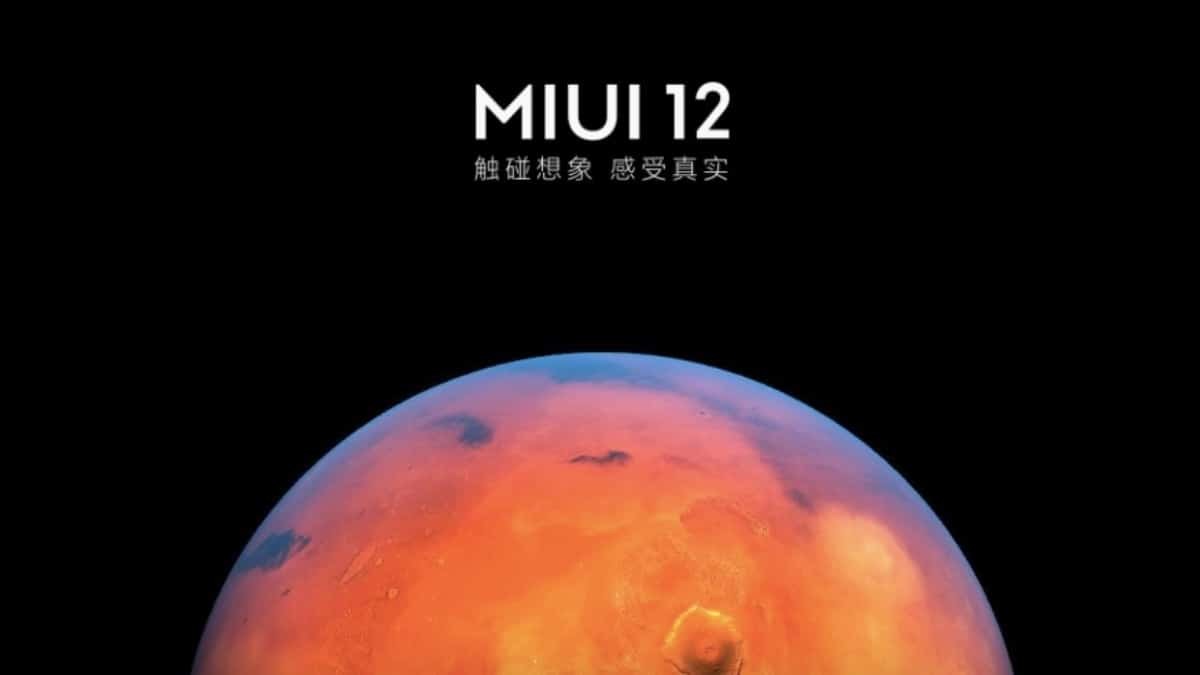
1. Magic Clone
With the MIUI 12, Xiaomi has introduced a new camera feature named Magic Clone that allows users to create clones of themselves while taking a photo. For example, if a person is taking a photo while sitting on a bench, instead of taking a normal photo he can make use of this feature and take a single photo in three different poses by moving around on the bench.
Thanks to this, a lot of editing work can be skipped and users can get those fun photos without putting in a lot of effort. As of now, the Magic Clone feature is exclusive to the company’s latest flagship device Mi 10.
Have a look at the image below to see how the magic clone feature works in real life.


2. Super Wallpaper
The next MIUI 12 feature that comes on our list is the Super Wallpaper from Xiaomi that gets its inspiration from outer space and shows you real planetary images from NASA straight on your device. The views keep changing with time so the users can get a real-time feel of the different planets. In addition to this, Super Wallpaper allows its users to choose between different landing points from different planets to get a better view. Super Wallpapers can be used on the home screen, lock screen and always-on display.
Along with the Super Wallpaper, MIUI 12 users will also get access to some new stock wallpapers that will make your home screen/lock screen look much better.

3. Control Centre
With the introduction of MIUI 12, Xiaomi has made major changes to its design and the newly introduced Control Centre plays a huge role in the design refresh. Earlier, MIUI 11 had a single notification panel that showed all the notifications and just above that users had the ability to turn on their WiFi, Bluetooth and do much more stuff like making changes to their brightness levels.
However, with the introduction of MIUI 12, all that stuff has moved into a new control centre that users can bring up by swiping down from the top right of the screen and now the Notification Panel just focuses on showing you the important notifications. The control centre also features different animations and a minimal design which makes the overall visual experience better. It looks kinda similar to what we’ve seen on iOS but it gets the job done perfectly. Have a look at the image below to see how the control centre looks like.
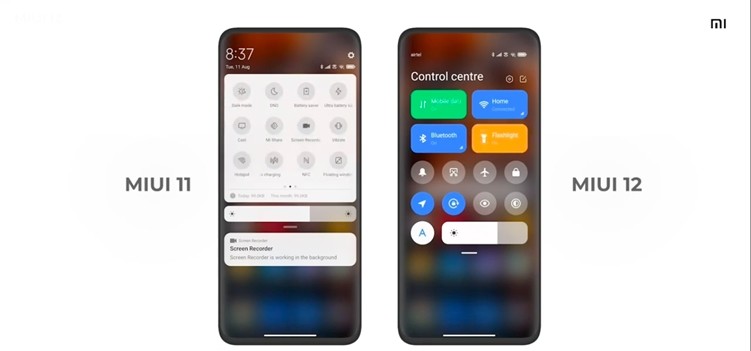
4. Floating Windows
This feature got its popularity from Samsung’s One UI and now Floating Windows has been introduced in the MIUI 12 as well. Thanks to this feature, multitasking on your smartphones will now get easier as users can simply create a floating window for the secondary app along with the primary application running in the background.
This means that you can browse through your favourite memes on Instagram and along with that you can also text your best friend on WhatsApp without any interruptions. Have a look at the image below to see how Floating Windows on MIUI 12 looks like.
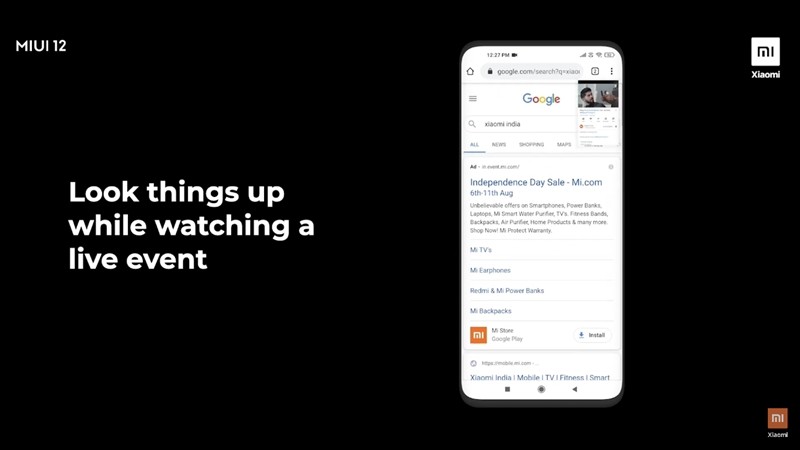
5. App Drawer
Xiaomi users have been asking for an App Drawer since a long time now and with the introduction of MIUI 12, Xiaomi devices will now have a whole new App Drawer. With the App drawer, MIUI 12 sorts apps by categories automatically and in addition to this, it allows some minor customisations as well. Earlier on the MIUI 11 all the installed apps used to sit on your home screen but thanks to this you can now have your important apps on the main screen and the rest can sit in the App Drawer.
Have a look at the image below to see how the App Drawer on MIUI 12 looks like.

6. Dark Mode 2.0
Dark Mode was first introduced with the MIUI 11 and with the MIUI 12 it gets a major update. The MIUI 12 comes with Dark Mode 2.0 and the company says that 42 built-in applications and 20 mainstream applications are deeply customized for this new dark mode, and several third-party applications now support non-linear colour invert algorithm that can identify interface elements, and dynamically inverts colours for each interface object.
A lot of color changes have been made too and thanks to that the Dark Mode 2.0 looks way better when compared with the original one. Have a look at the image below to see Dark Mode 2.0 in action.
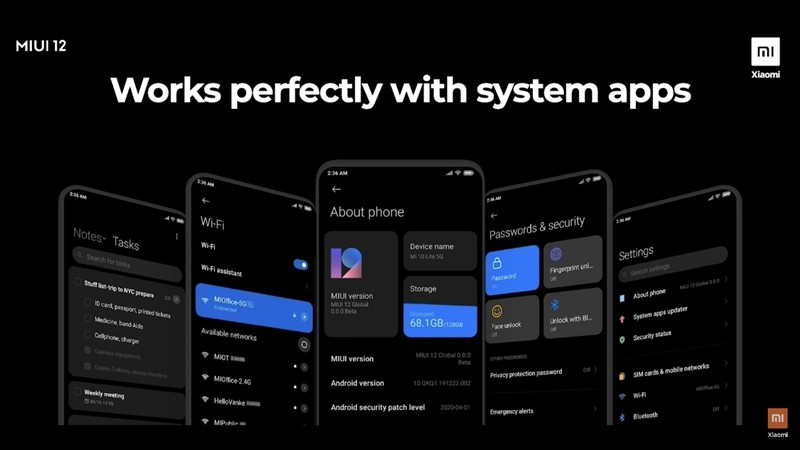
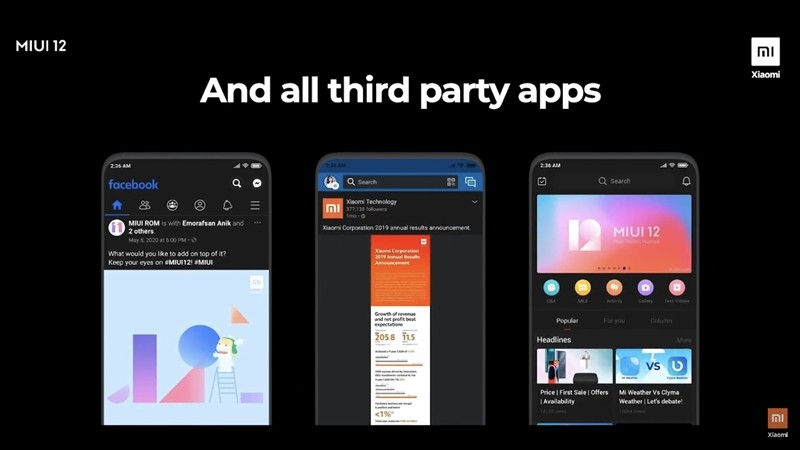
While these were the 6 best features from the MIUI 12, it is to be noted that it also brings in new smooth animations with some improved icons, Ultra Battery Saver mode, and much more. Mostly every Xiaomi device is expected to get the MIUI 12 update but as of now the first batch of devices which are getting the new update in India are listed below:
- Mi 10
- Redmi Note 9/ Redmi Note 9 Pro
- Redmi Note 8/ Redmi Note 8 Pro
- Redmi Note 7/ Redmi Note 7 Pro
That’s all folks. If you are new here you can check out more guides like this by clicking here. For more updates on the latest smartphones and tech, follow us on our social media profiles.

