Are you trying to find if someone has blocked you on WhatsApp? When you are blocked by someone, WhatsApp doesn’t notify you about the activity, you are on your own to see if you are blocked on WhatsApp or not. So, here are the 4 ways to find out if someone blocked you on WhatsApp.

1) Viewing Contact Details
When you are blocked, the first thing you see on WhatsApp is the DP (Display Picture) or the profile picture. But that doesn’t say too much, chances are the person may have removed the profile picture. But you can still see if you are blocked by the person by viewing the contact details on WhatsApp.
The contact details show you the profile picture, last seen, as well as a status update. If all these three things are missing or you can’t be able to view it, then the person could have blocked you on WhatsApp.
Although this method works, who knows the person you are trying to see has removed the profile picture, last seen, and status. If you think you are too quick to judge, try the next method.
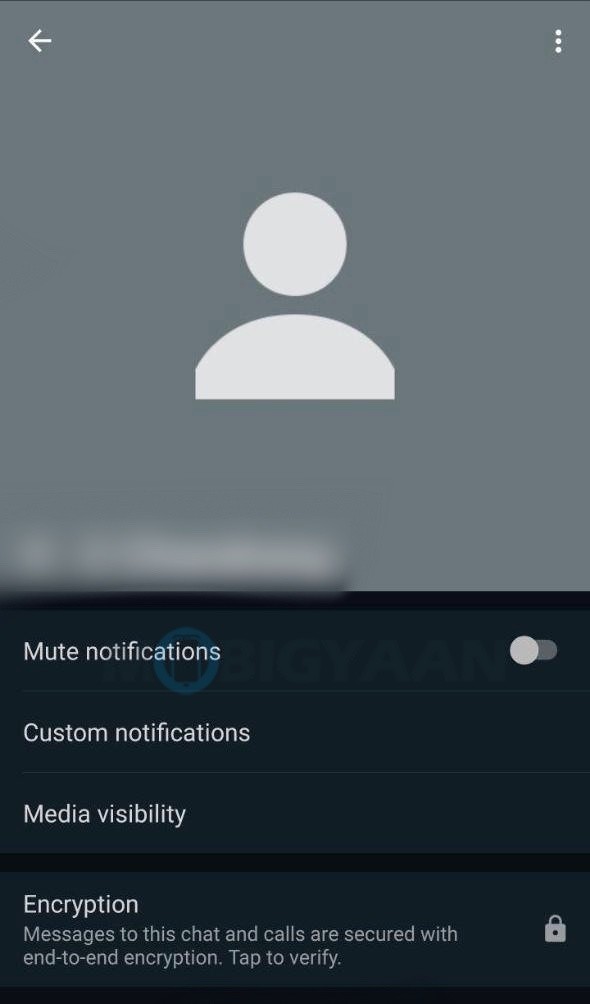
2) Sending Messages To Contact
After trying out the things shown above, you can also check by sending the messages to the person you think they blocked you. This means sending any type of message, perhaps a text message is the quickest option, and when you see a single tick, it indicates that you are blocked by that contact. You can check back after a few hours to see if the ticks are turned into blue (read) or at least double ticks (received).
This method works most of the time, however, who knows if the person has disabled the internet, you can’t say. Here’s another method to find out if you are blocked on WhatsApp.
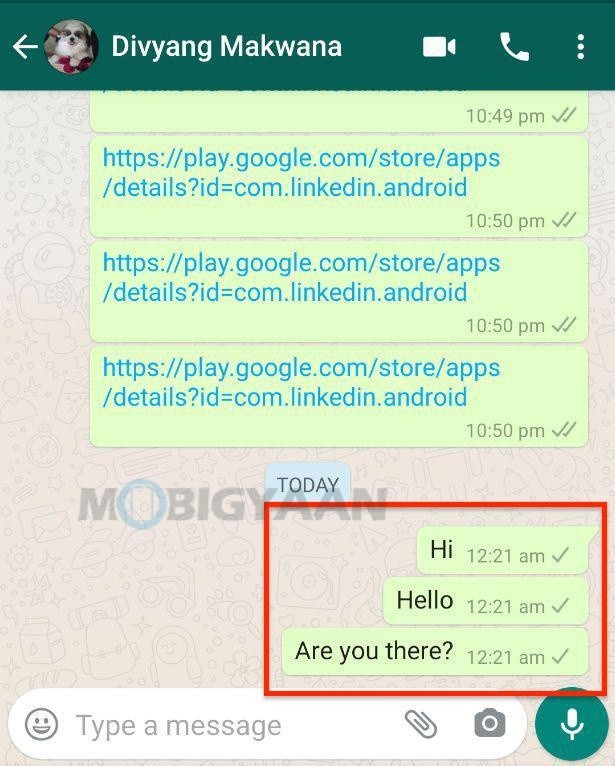
3) Calling Contact
You can also try calling the person on WhatsApp if you think you can’t wait that long to see the messages appearing with blue ticks. Why choose the calling? Because when you call, the person may quickly pick up the call, but in case you are blocked, you won’t hear a ring. You will be shown Calling instead of Ringing while you make a call.
But it’s still doesn’t give you a solid confirmation if the person has really blocked you. If the recipient has no internet or the phone is switched off, this may happen, you won’t actually hear a ring. So, the last option is the most certain method to find out if someone blocked you on WhatsApp.

4) Adding Contact To A Group
Even if you are blocked, you can see the messages of the person in the group, so what can be done to check if you are blocked on WhatsApp? Add that person to a new group. Yes! add the contact that you think has blocked you by creating a new group and adding them. If you are prompted by a message that this person can’t be added to the group, this ensures that you are 100% blocked on WhatsApp.
You can try all the four methods to see if you are completely blocked by someone on WhatsApp. You can try blocking a friend of yours on WhatsApp to check if these methods work.
That was it. If you liked this amazing guide, so share it with your friends to let them know. More tutorials, guides, tips, and tricks for apps are available for you, check them out.
For more updates on the latest smartphones and tech, follow us on our social media profiles.
